Fact Check
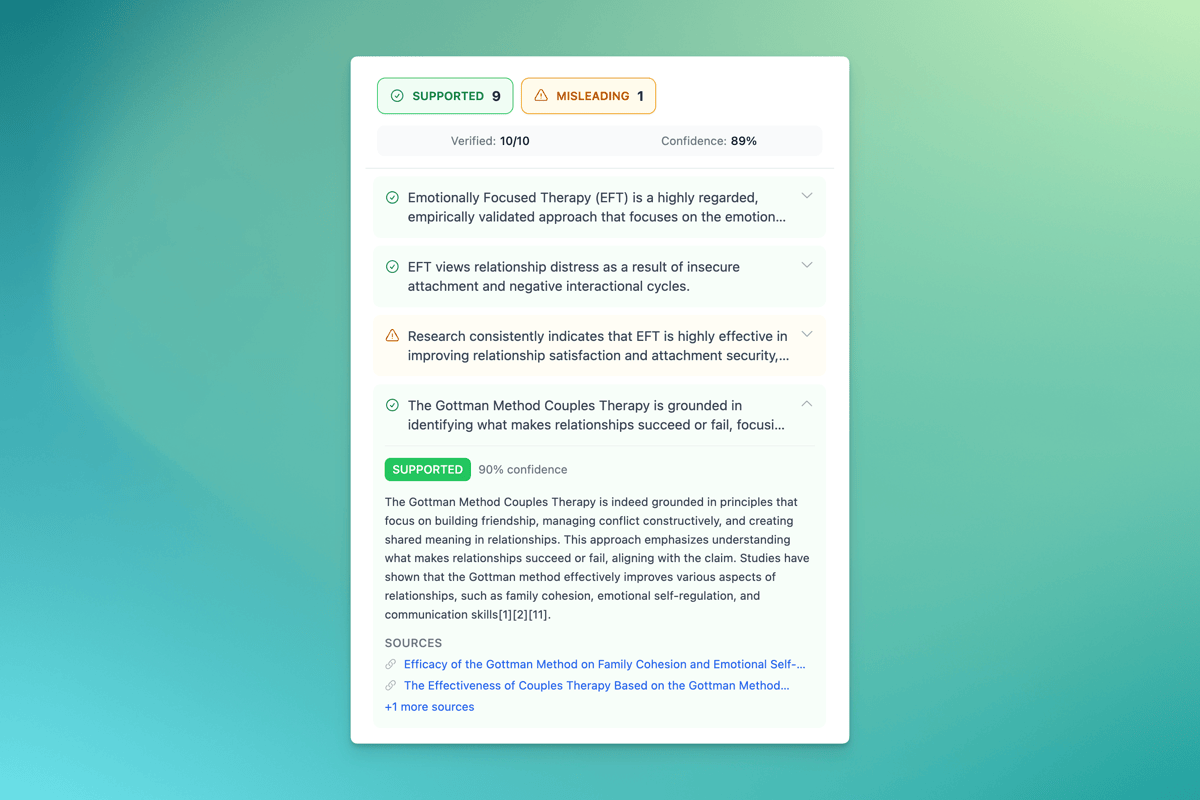
The Fact Check tool helps verify factual claims in content before publication. By analyzing articles and cross-referencing statements with credible sources, it provides confidence that content maintains the clinical accuracy and evidence-based standards audiences expect.
Why Fact Checking Matters for Mental Health Content
When writing about therapy techniques, research findings, or clinical approaches, accuracy builds trust with potential clients and fellow practitioners. A single unsupported claim can undermine professional credibility, while thoroughly verified content demonstrates commitment to evidence-based practice.
The Fact Check tool automatically:
- Identifies verifiable claims in content
- Searches for supporting evidence from reputable sources
- Assigns confidence ratings based on available research
- Highlights claims directly in the document for easy review
- Provides source citations for reference or inclusion
This ensures content can be published with confidence, backed by current research and clinical evidence.
Running a Fact Check
The Fact Check tool analyzes the entire document, so it works best when content is complete or near-final. Fact checks can be run during the editing phase or as a final review step before distribution.
Starting the Fact Check Process
Navigate to Content Studio
Open the content in Content Studio > Edit.
Open the Sources Panel
Look for the Sources panel on the right side of the editor.
Select Fact Check Tab
Click the Fact Check tab (next to Your Research).
Run the Analysis
Click Run Fact Check to begin verification.
During analysis, the system will:
- Extract factual claims from the content
- Search for supporting evidence
- Evaluate the strength of available sources
- Assign verdict ratings to each claim
When to Run Fact Checks
- After completing the first draft
- Following major content revisions
- Before final publication
- After adding new statistics or research findings
Fact checks are currently possible once per document in Content Studio.
Understanding Verdict Types
Each claim in the content receives one of six verdict types based on the available evidence. These verdicts help quickly identify which statements need attention and which are well-supported.
The claim is backed by credible sources and current research. These statements can be published with confidence.
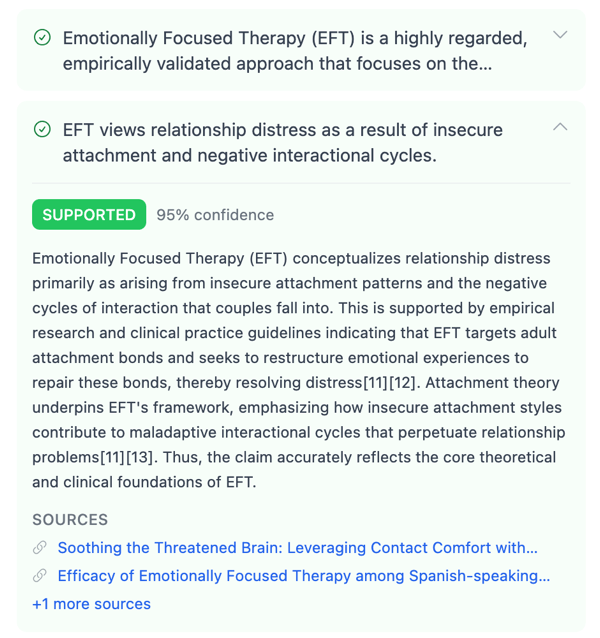
Example: "Cognitive Behavioral Therapy has demonstrated effectiveness in treating anxiety disorders."
What to do: No action needed. The claim is verified and ready to publish.
The claim contains partially accurate information but oversimplifies complex research or omits important context.
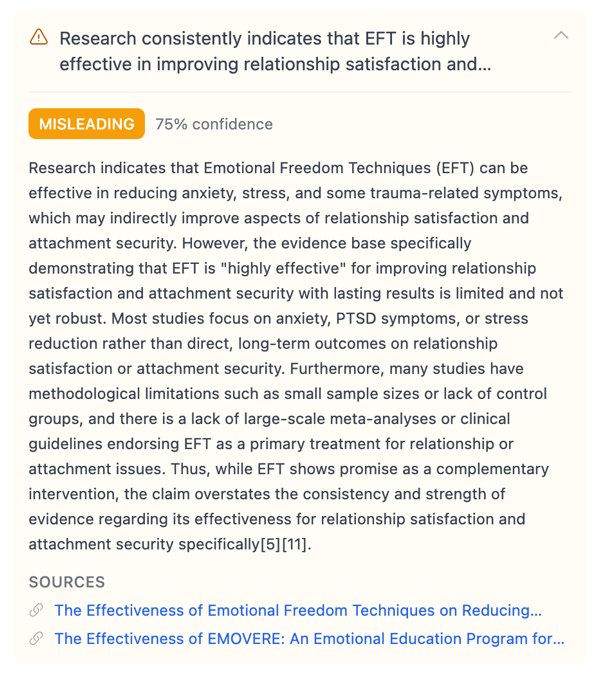
Example: "Research consistently indicates that EFT is highly effective in improving relationship satisfaction and attachment security, often with lasting results."
Why it's misleading: While EFT shows promise, the evidence base is still developing and most studies focus on anxiety reduction rather than relationship outcomes specifically.
What to do: Review the analysis notes and sources. Consider adding qualifiers like "emerging research suggests" or "preliminary studies indicate" for appropriate context.
The claim was accurate when originally published but has been superseded by more recent research or updated clinical guidelines.
Example: A treatment recommendation from 2015 that has since been refined by newer studies.
What to do: Update the claim with current research findings or note when the information was current.
The claim contradicts established research or contains factually incorrect information.
Example: "Depression is caused solely by chemical imbalances in the brain."
What to do: Remove or substantially revise the claim. Review the provided sources to understand the accurate information.
No credible evidence was found to verify the claim. This doesn't mean the claim is false, but that it cannot be confirmed through available research.
Example: A very specific clinical observation that hasn't been formally studied.
What to do: Consider whether the claim is essential. If so, rephrase as clinical observation or anecdotal rather than established fact, or remove entirely.
The claim is subjective, opinion-based, or describes personal experience that cannot be fact-checked against research sources.
Example: "Many clients find this technique helpful" or "This approach feels more natural for therapists."
What to do: These claims are typically fine to publish but may benefit from qualifiers acknowledging their subjective nature.
::
Reviewing Fact Check Results
After the fact check completes, results appear in two ways: highlighted in the document and listed in the analysis panel.
Reading the Summary
At the top of the Fact Check panel, a comprehensive overview displays:
- Verdict breakdown: Count of each verdict type (e.g., "SUPPORTED 9, MISLEADING 1")
- Verification rate: Percentage of total claims checked (e.g., "Verified: 10/10")
- Confidence score: Overall reliability rating for the content (e.g., "Confidence: 89%")
Highlighted Claims in the Document
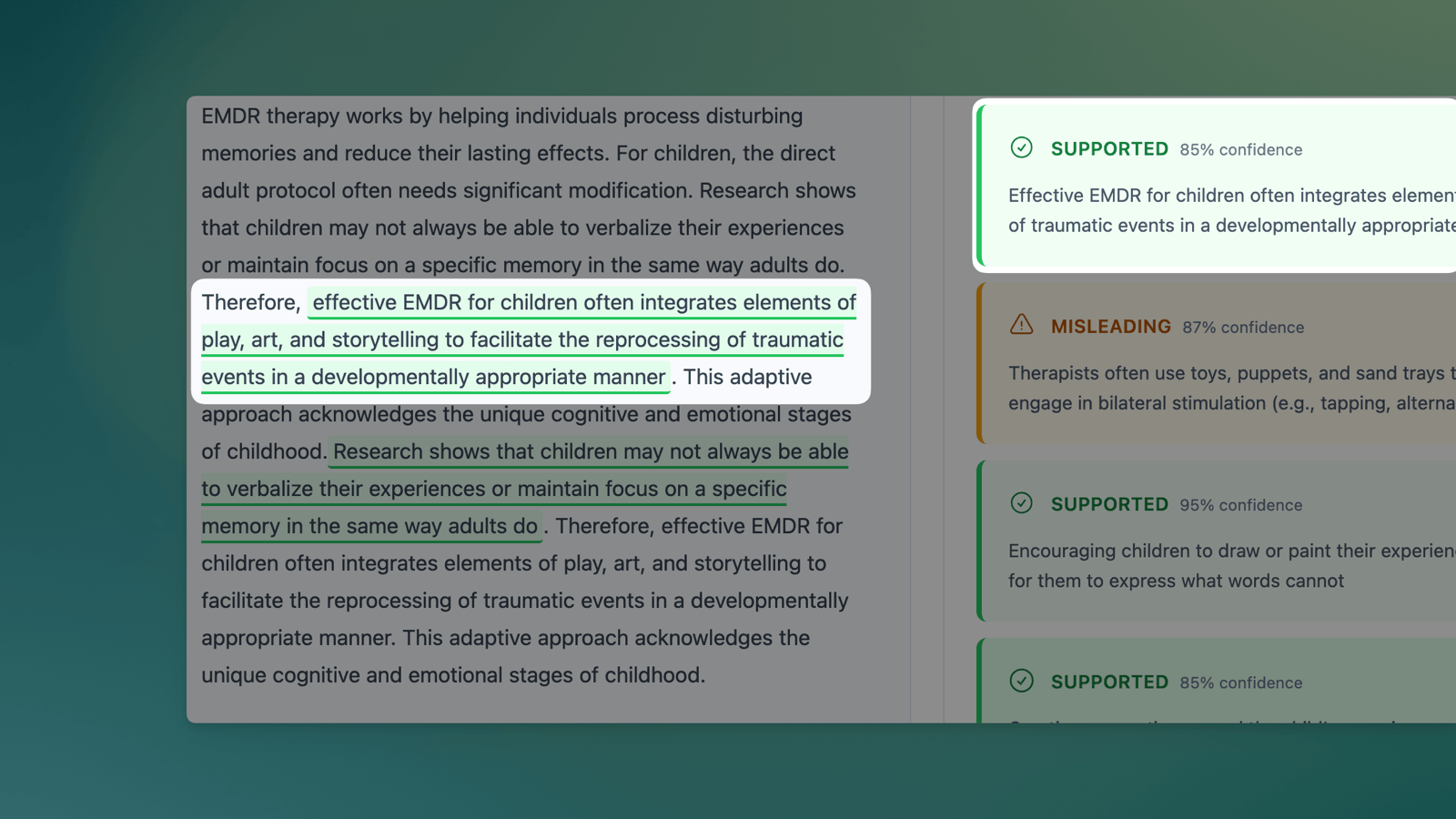
Claims appear highlighted directly in the content with color-coding that matches their verdict:
- Green: Supported
- Amber/Yellow: Misleading
- Blue: Outdated
- Red: False
- Gray: Unsupported
- Purple: Unverifiable
Detailed Analysis Panel
Each claim in the panel shows:
- The claim text: Exact wording from the content
- Verdict label: Color-coded rating
- Confidence percentage: How certain the system is about this verdict
- Explanation: Why the claim received this verdict
- Sources: Links to research articles or evidence that informed the rating
Hovering for Context
Hovering over a claim card in the analysis panel highlights that same claim in the document. This helps locate statements in context when reviewing longer articles.
Taking Action on Results
After reviewing fact check results, practitioners can address flagged claims directly in the editor.
Fixing Flagged Claims
For claims marked as Misleading, Outdated, False, or Unsupported:
Review the Analysis
Click the highlighted text in the document to see the detailed analysis.
Read Sources
Review the explanation and examine the provided sources.
Edit the Content
Click back into the editor to revise the claim.
Apply Improvements
Consider these revision approaches:
- Add qualifiers to provide context
- Update with more current information
- Include citations to supporting research
- Remove the claim if it cannot be adequately supported
Adding Source Citations
When a claim is supported by specific research, citations can be added to the content:
Locate the Source
Expand the claim in the analysis panel.
Copy Citation Information
Copy the source information provided.
Format the Citation
Format according to preferred citation style.
Add to Content
Include as in-text citations or in a references section.
Best Practices for Fact Checking
Run fact checks on final drafts: Fact checks work best when content is mostly complete, avoiding repeated verification of sections that may change significantly.
Pay special attention to statistics: Numbers, percentages, and study results require precise accuracy. Verify these carefully and include date ranges when relevant (e.g., "as of 2024 research").
Consider the audience when addressing unsupported claims: Some clinical observations may be valuable even without formal research backing. Decide whether to keep, rephrase, or remove these based on content goals.
Don't ignore misleading ratings: Misleading verdicts often reveal opportunities to add important nuance that makes content more credible and helpful.
Review confidence scores critically: Lower confidence percentages (below 70%) suggest the system is less certain. Take extra care reviewing these claims manually.
Maintain clinical judgment: The Fact Check tool provides data-driven analysis, but professional expertise is essential for interpreting results in context.
Limitations and Considerations
The Fact Check tool analyzes claims based on available research literature and online sources.
- Factual statements about research findings
- Clinical statistics and outcome data
- Therapeutic technique descriptions
- Evidence-based treatment approaches
- Very recent research (published within the last few months)
- Proprietary therapeutic approaches with limited published evidence
- Nuanced clinical observations that haven't been formally studied
- Claims requiring deep contextual knowledge of specific therapeutic contexts